Tips
- I recommend getting Action Essentials 2 For the Muzzle flares they are alot better. There are free one's below.
- Do not forget to fade the smoke after a time. Remember you want it as realistic as you can get it.
I have seen alot of tutorials on Youtube and other websites on how to add muzzle flares and none of them really worked for me or it was just hard to fallow. That is why I made this tutorial. I made it so the average Computer user can find a basic tutorial to add Realistic Muzzle Flashes in Adobe After Effects. Everything you will need is in the download link below. Files are hosted by MegaUpload.com and were uploaded by me.
MuZzlEnSmOKe - http://www.megaupload.com/?d=YEZI4K26
------------------------------------------------
I Recorded this using Camtasia Studio 7.0 and I am doing the Muzzle Flashes/Flares in Adobe After Effects CS5 this works the same with CS4 and CS3. Comment if you have any questions.








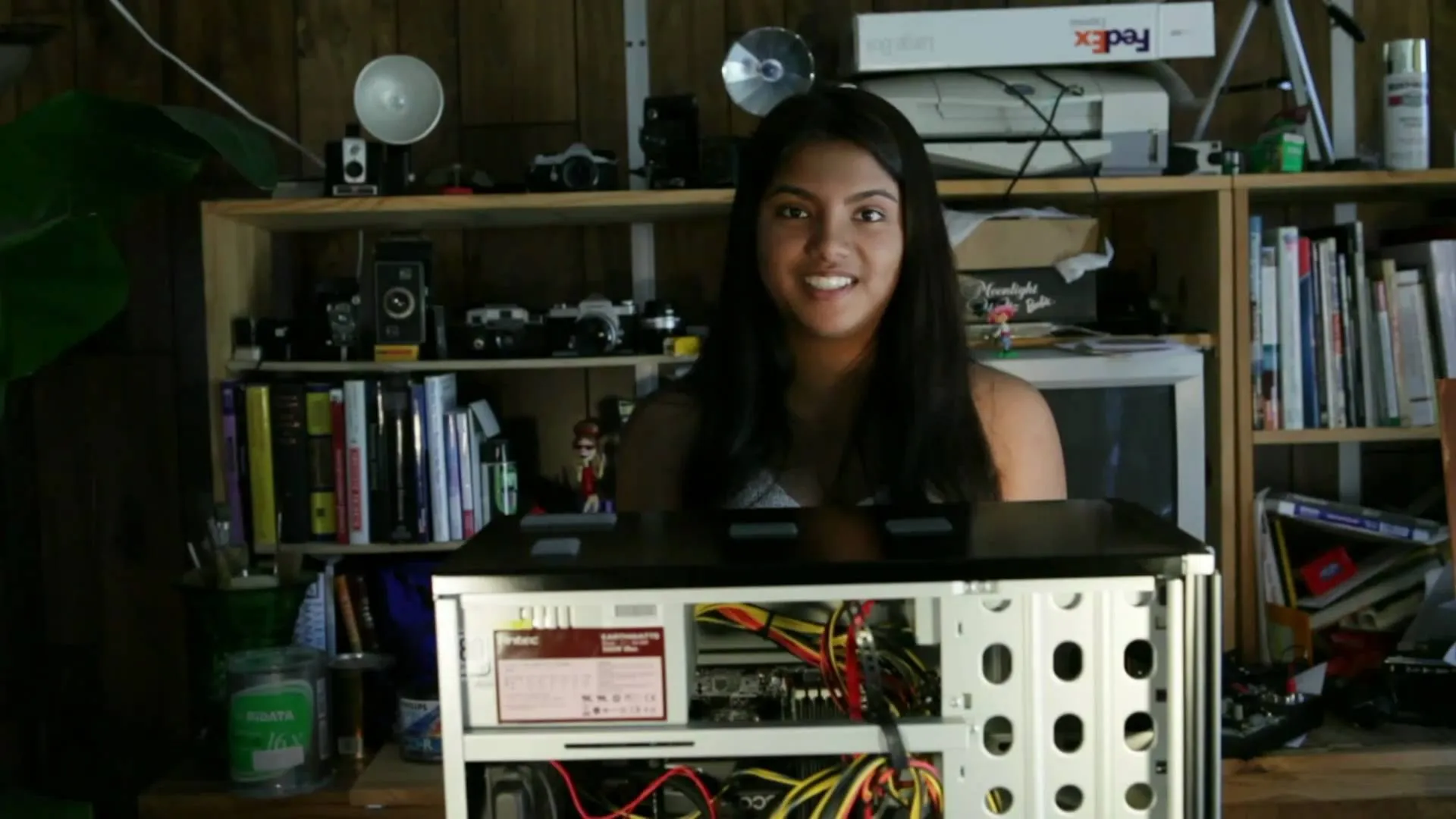

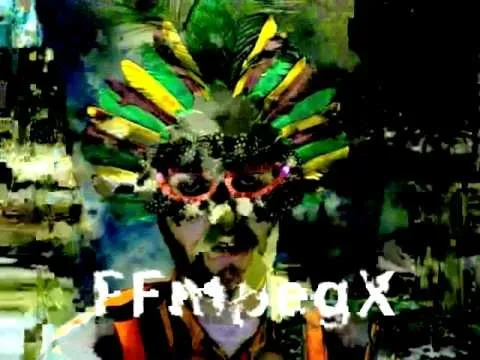
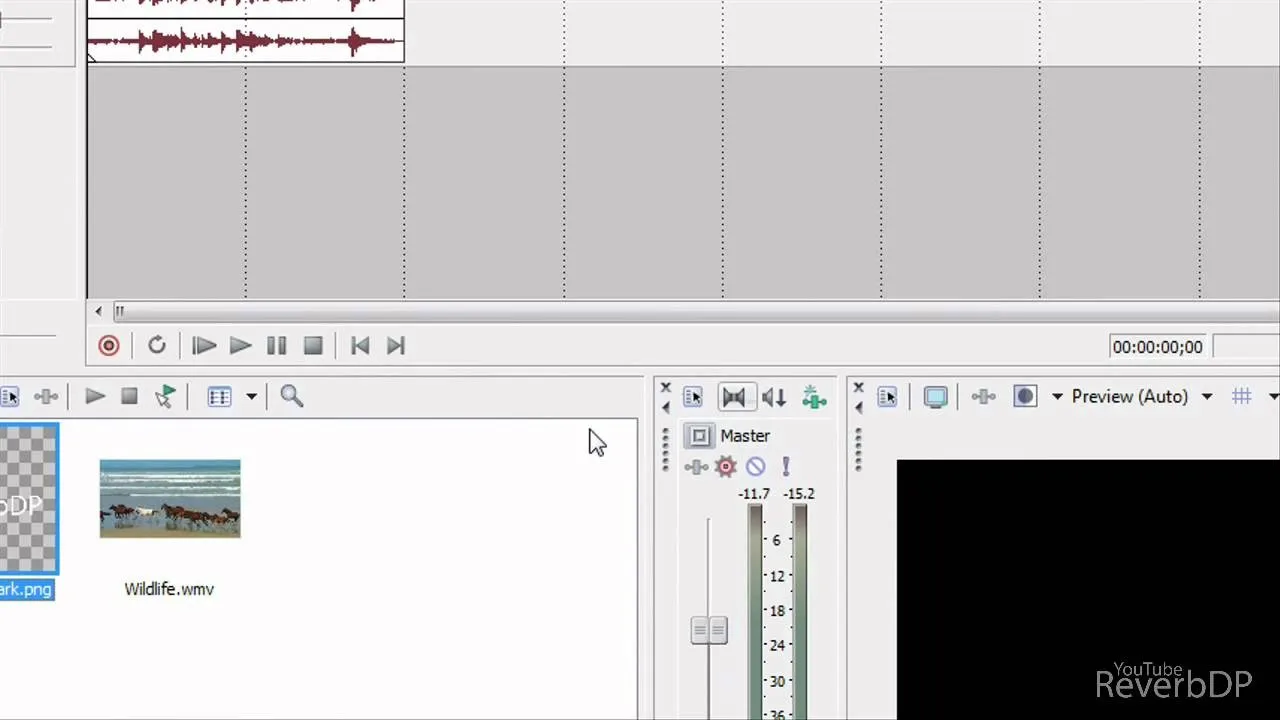


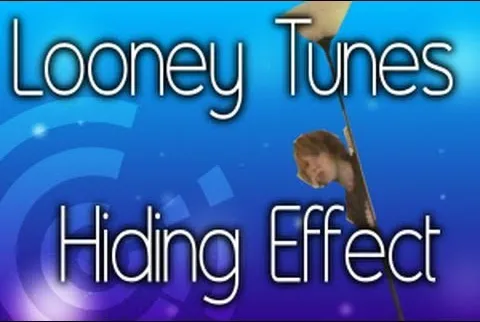



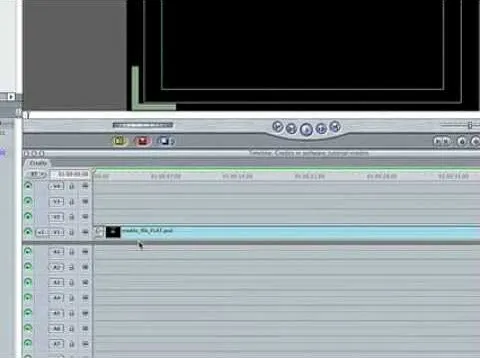


Comments
Be the first, drop a comment!