The Video On Demand highlights how amazing backgrounds are inserted behind characters and will show you how to composite video so your characters can seamlessly move in front of these images. Computer generated video objects may be superimposed over a background video image so as to create the illusion of a single composite scene. The leading edge of an object is detected and for a period of time the object and background video signals are mixed. After that period, only the object video is transmitted Upon detection of the object's trailing edge, the two video signals are again mixed for a period of time. After this latter period, only the background video signal is transmitted until another object's edge is detected. Sometimes you don't have a big budget to work with so you need to go by other means to create a set. In terms of special effects, creating your own world was video can add huge step in a professional direction
Apple's iOS 26 and iPadOS 26 updates are packed with new features, and you can try them before almost everyone else. First, check Gadget Hacks' list of supported iPhone and iPad models, then follow the step-by-step guide to install the iOS/iPadOS 26 beta — no paid developer account required.








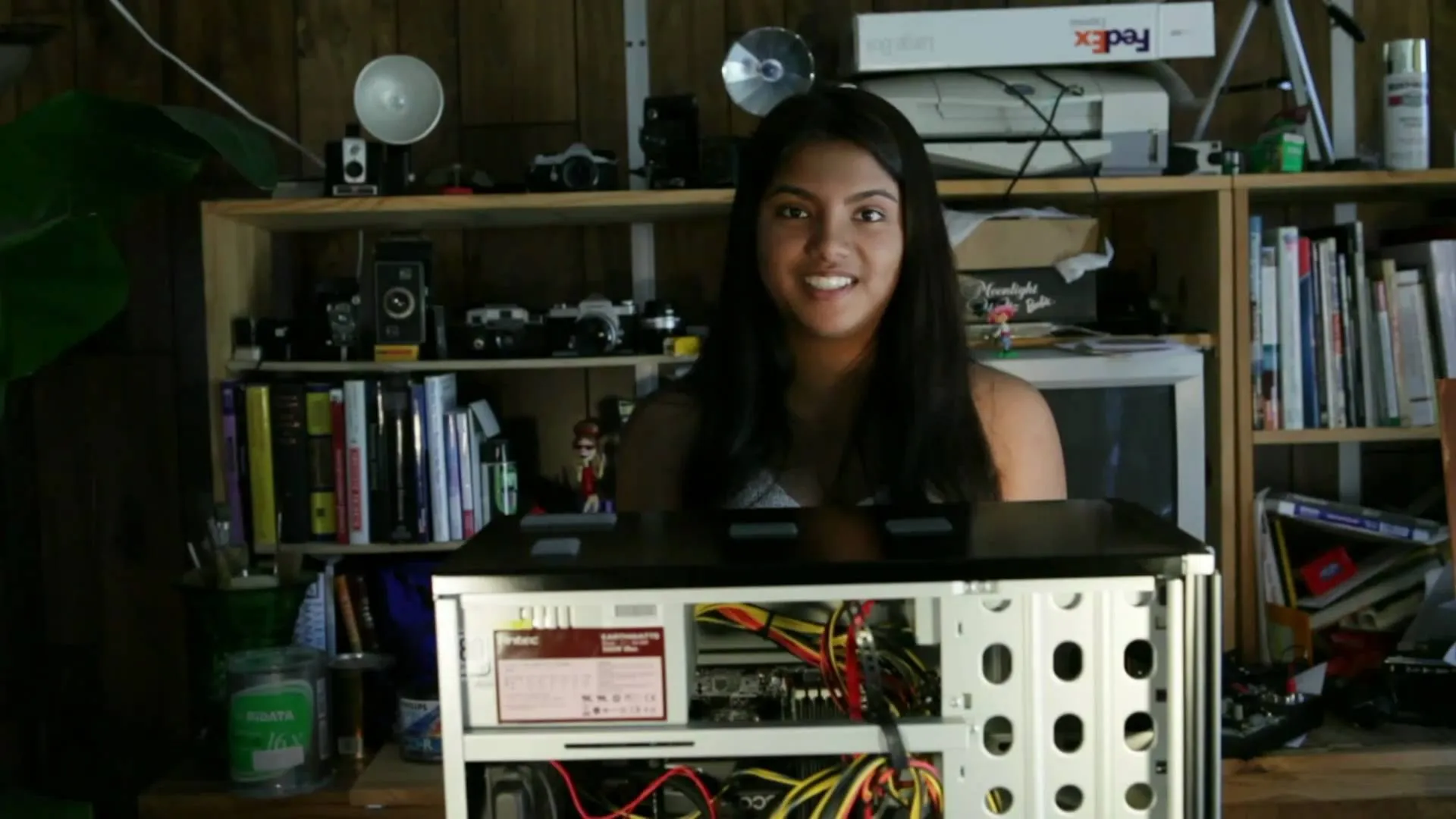

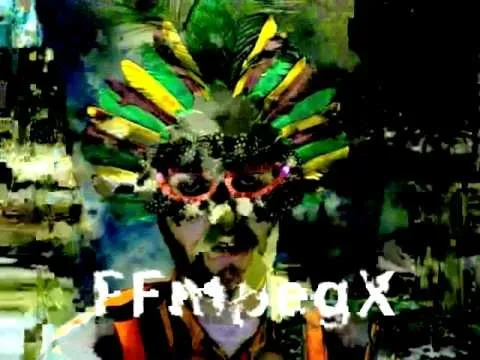
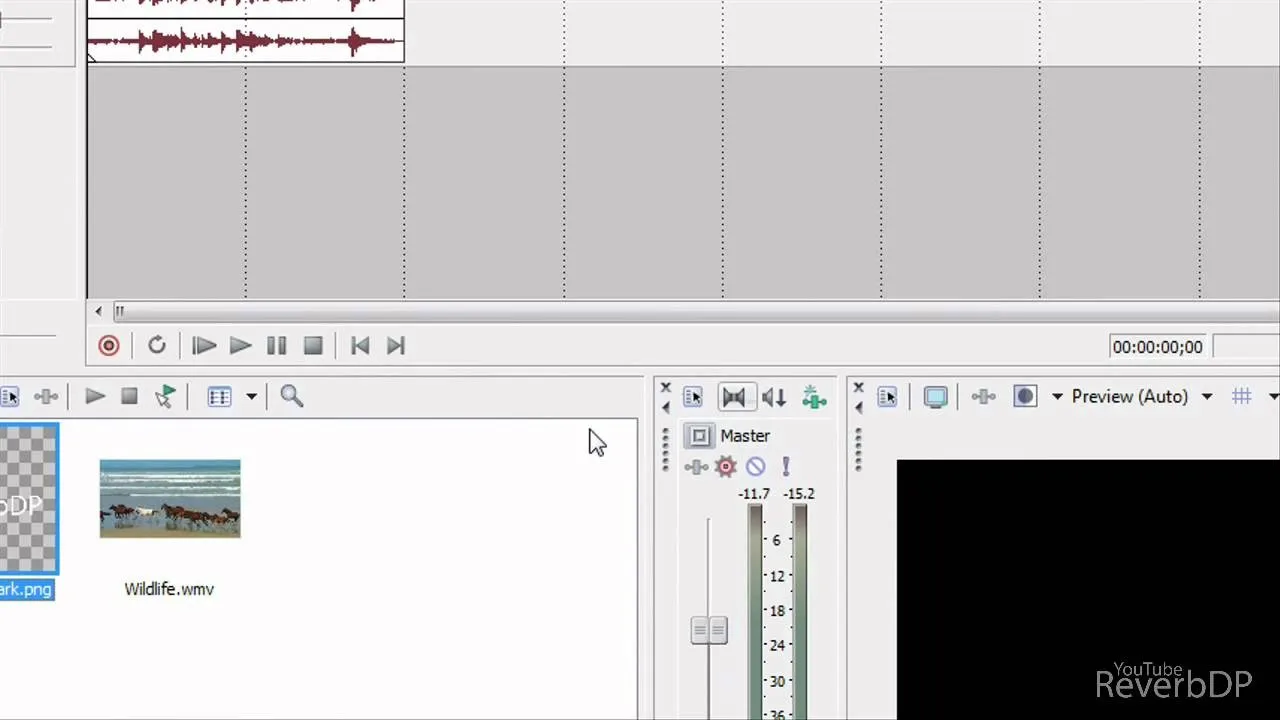


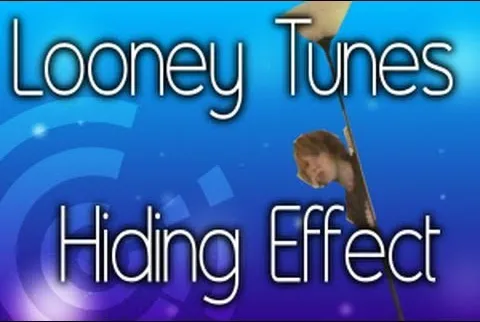



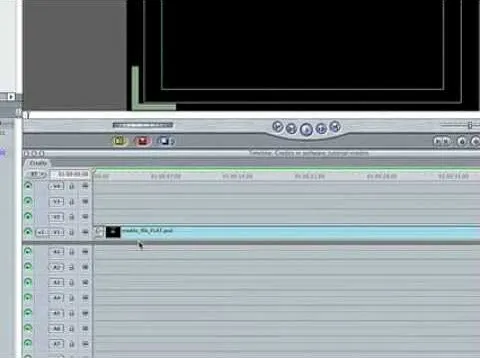


Comments
Be the first, drop a comment!