Check out this video from Chemical Reaction Tutorials (CRTutorials). If you love filmmaking, prop making, editing and everything else that goes along with making movies, then you'll want to see what Adam has to say about teleportation.
Adam explains how to create a Goku teleportation effect, just like in Dragonball Z. All you need for this is Windows Movie Maker and Microsoft Paint. You need to first film your shots, then edit them in your free software to get that teleport feel.









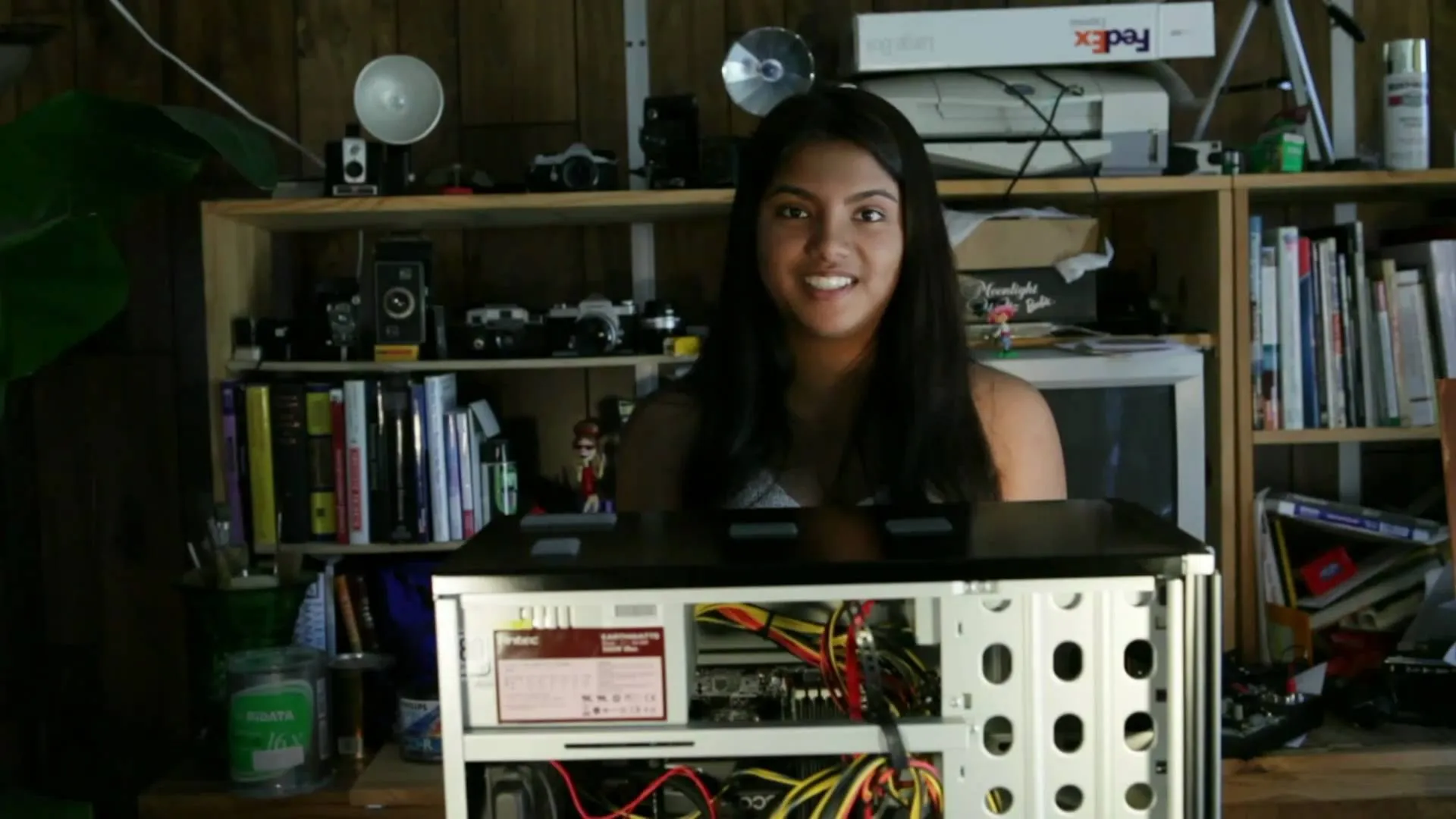

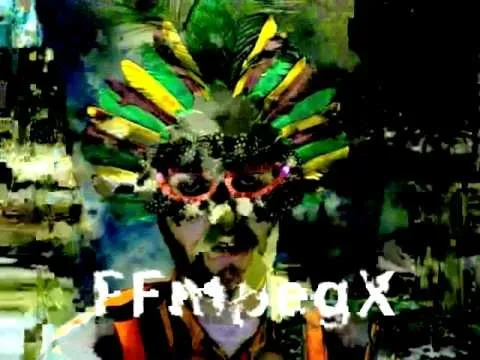
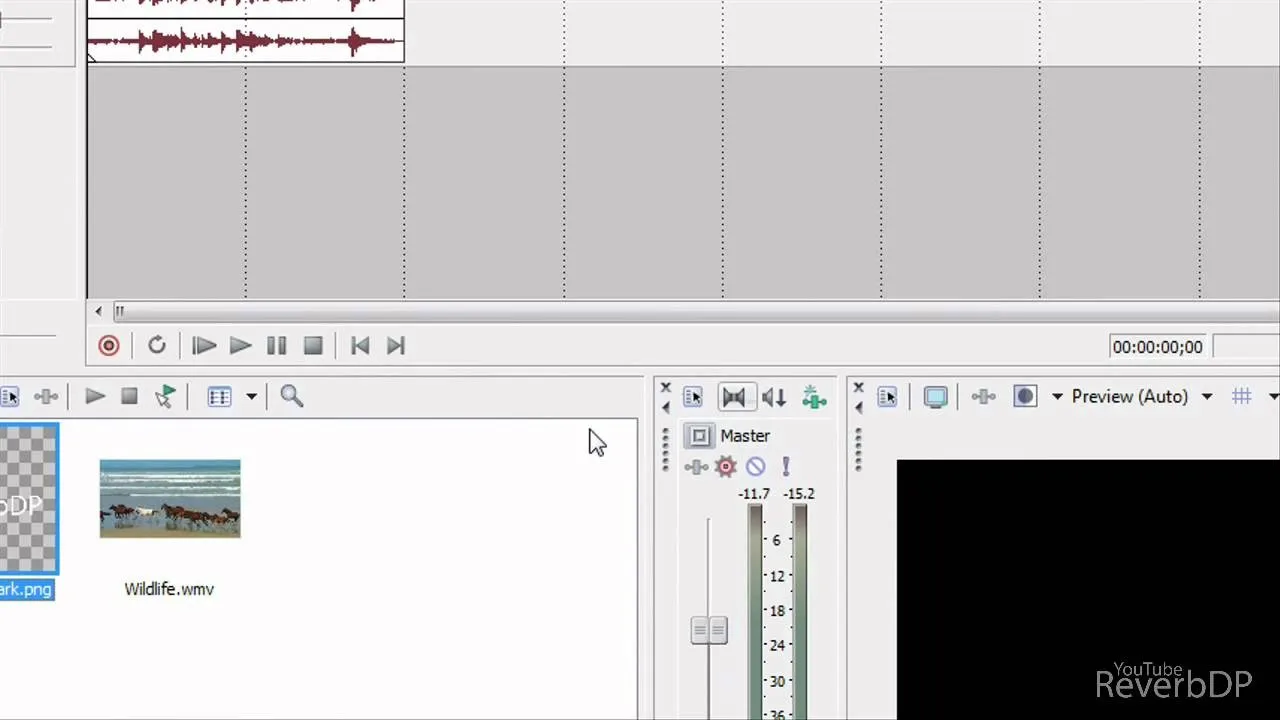


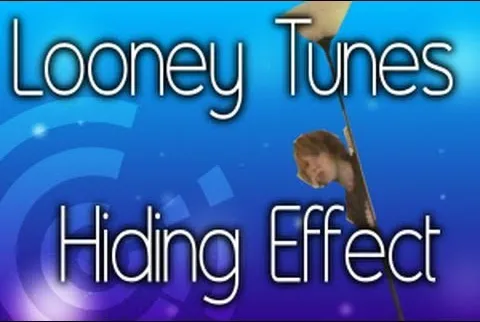



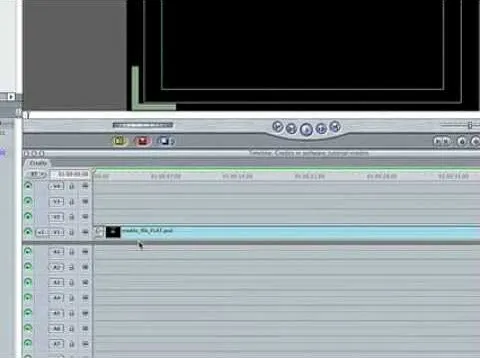


Comments
Be the first, drop a comment!