Associate editor Tom Skowronski of Videomaker demonstrates how to cut video transitions for action scenes. Create an illusion of continuity by keeping only key shots of continuous motion, while taking out aspects that slow the pacing of the video. Use the technique of 'cutting on the action' to transition from one video clip to another clip of the same action. Maintain screen direction between shots by making sure that any moving subject is always moving in the same direction on screen across successive shots. Parallel editing is a useful technique to create the illusion that multiple events are happening simultaneously. This is done by cutting back and forth between scenarios, shortening the shots to make the events appear to occur closer together in time. Thematic editing is a newer style in which disconnected images with similar mood are shown in montage to convey a particular idea or emotion. All of these techniques are useful in editing action scenes; the key is using them effectively to give your scene the most impact.


Cut video transitions for action scenes
Click through to watch this video on youtube.com
External Content
www.youtube.com
Apple's iOS 26 and iPadOS 26 updates are packed with new features, and you can try them before almost everyone else. First, check Gadget Hacks' list of supported iPhone and iPad models, then follow the step-by-step guide to install the iOS/iPadOS 26 beta — no paid developer account required.








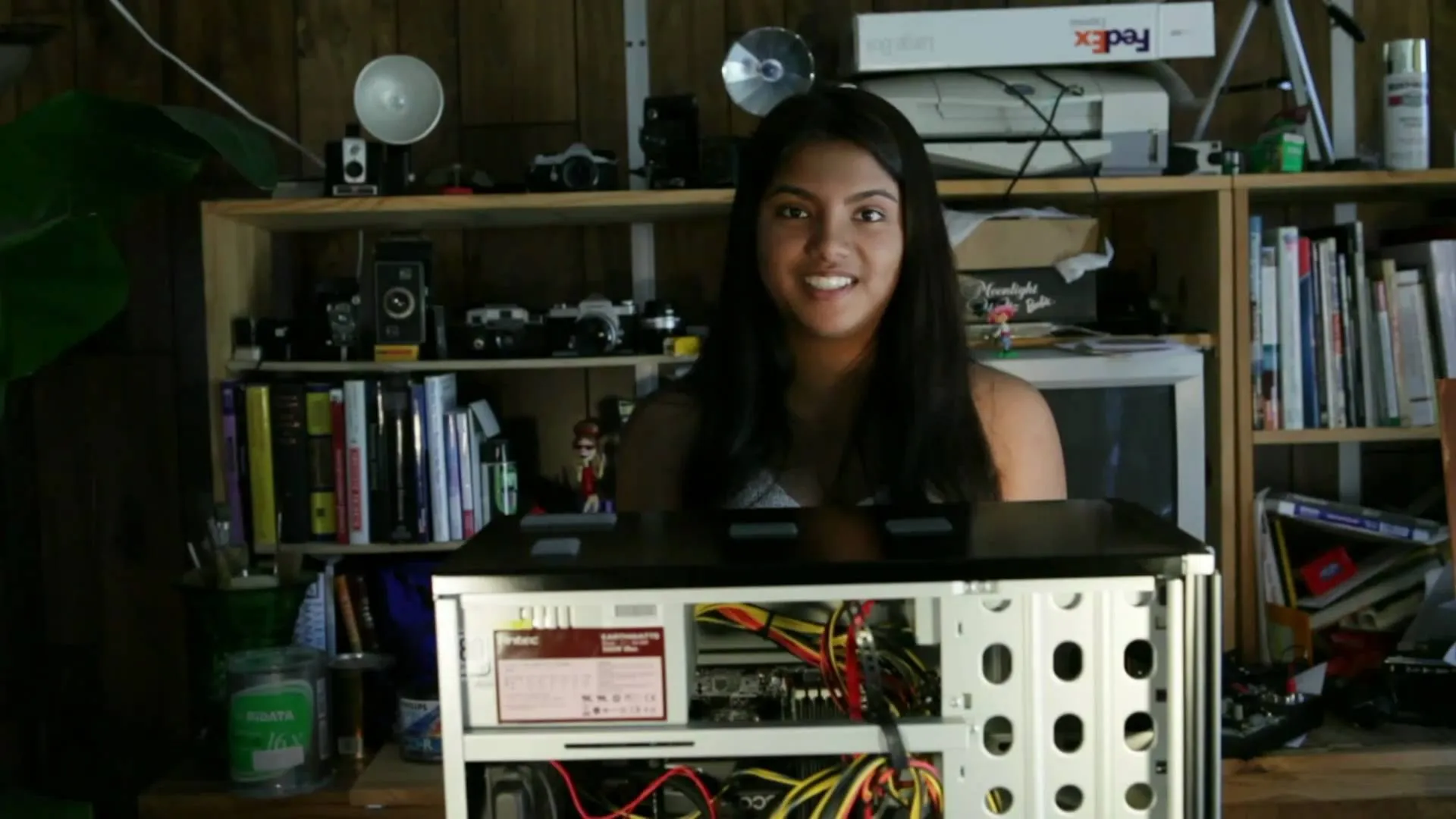

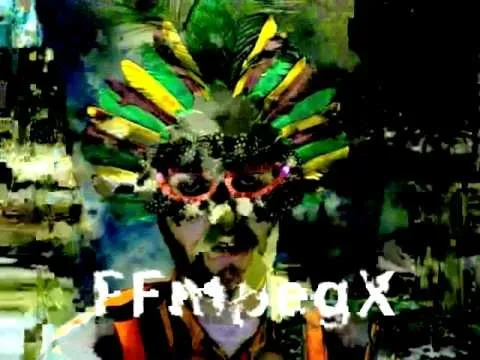
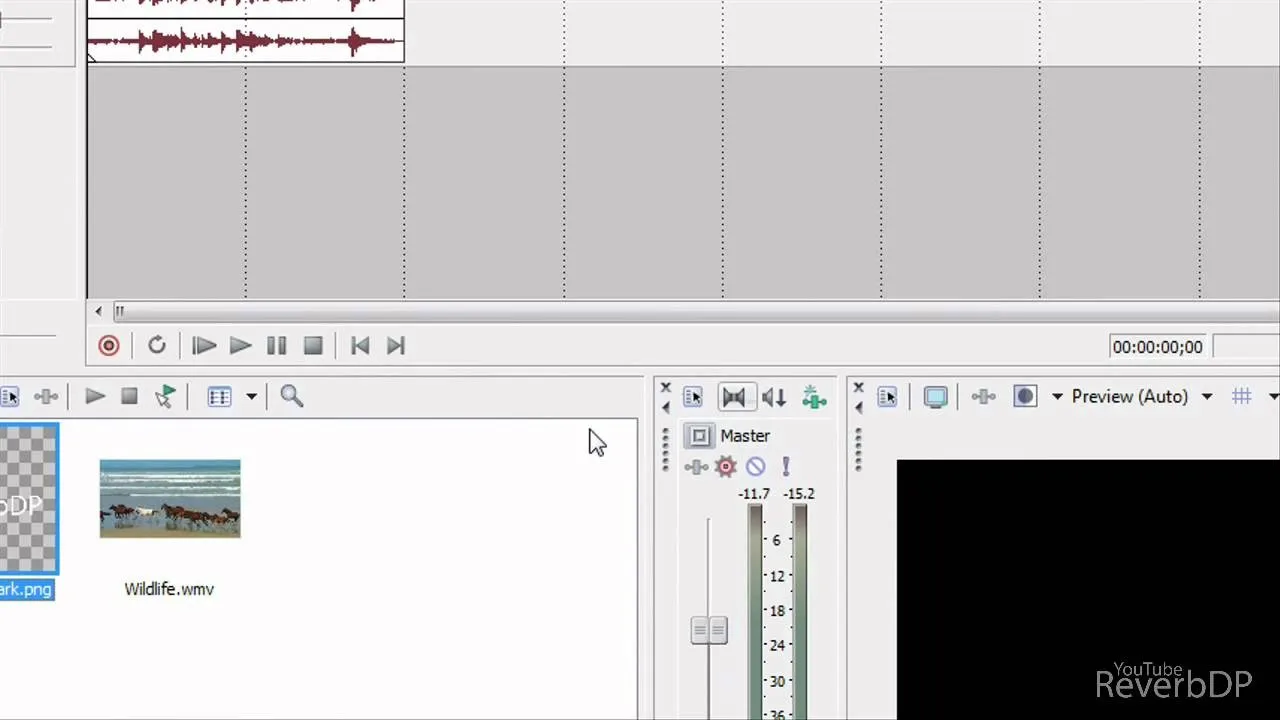


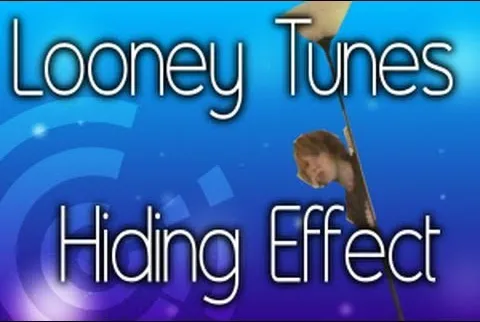



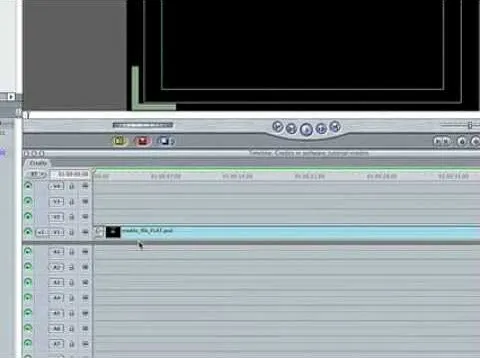

Comments
Be the first, drop a comment!