The video shows us how to edit footage from Canon 7D at 1080/24p using Avid Media Composer. Canon 7D is first of the video DSLR which is actually an easily editable of an Avid media composer. If you are shooting a project at 1080 24P, then Canon 7D records the footage at 23.98 which is perfectly compatible and tested with Avid. Firstly create a new 1080/24P project. Now import footage from a CF card in DNxHD codec. Then edit the time line in real-time apply the real-time effects but here the playback is not in real-time in this screen. There are a lot of benefits using an Avid. The main one is when you are editing 5D footage because of the codec it is used, it is very hard to edit the footage relatively which then you need to trans-code the codec to another codec. the other benefits are getting easy CF card offload solutions into DNxHD, real screen full screen editing after easy trans-code, real-time effects are possible especially useful for anamorphic and easily portable of QuickTime Reference exports.
Apple's iOS 26 and iPadOS 26 updates are packed with new features, and you can try them before almost everyone else. First, check Gadget Hacks' list of supported iPhone and iPad models, then follow the step-by-step guide to install the iOS/iPadOS 26 beta — no paid developer account required.








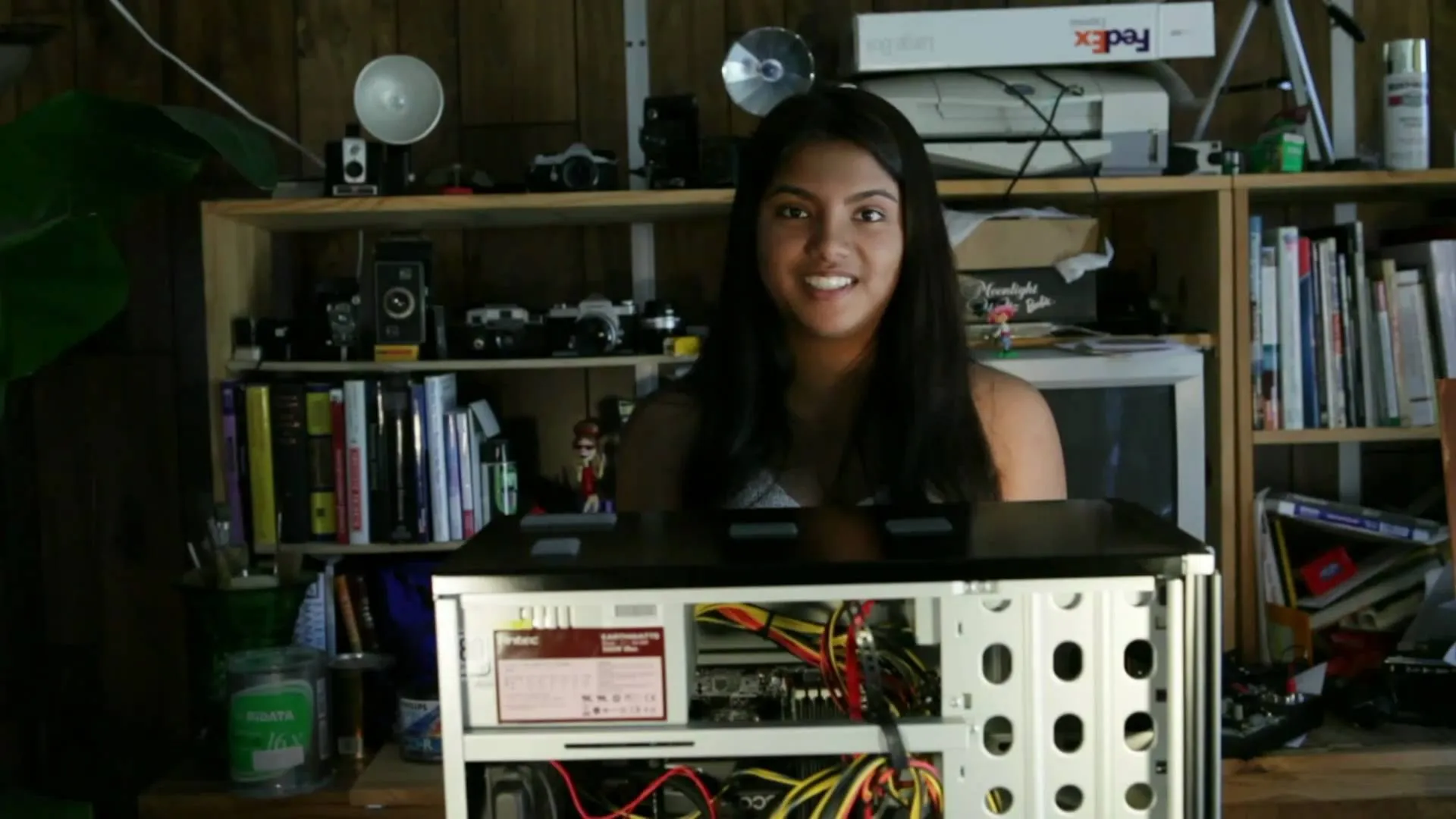

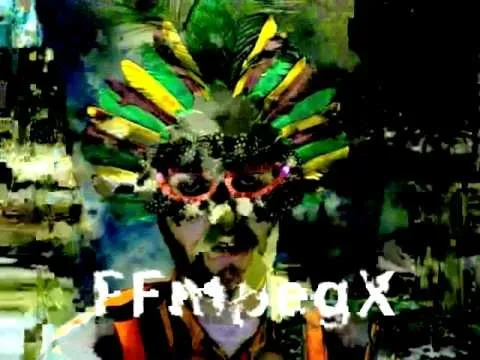
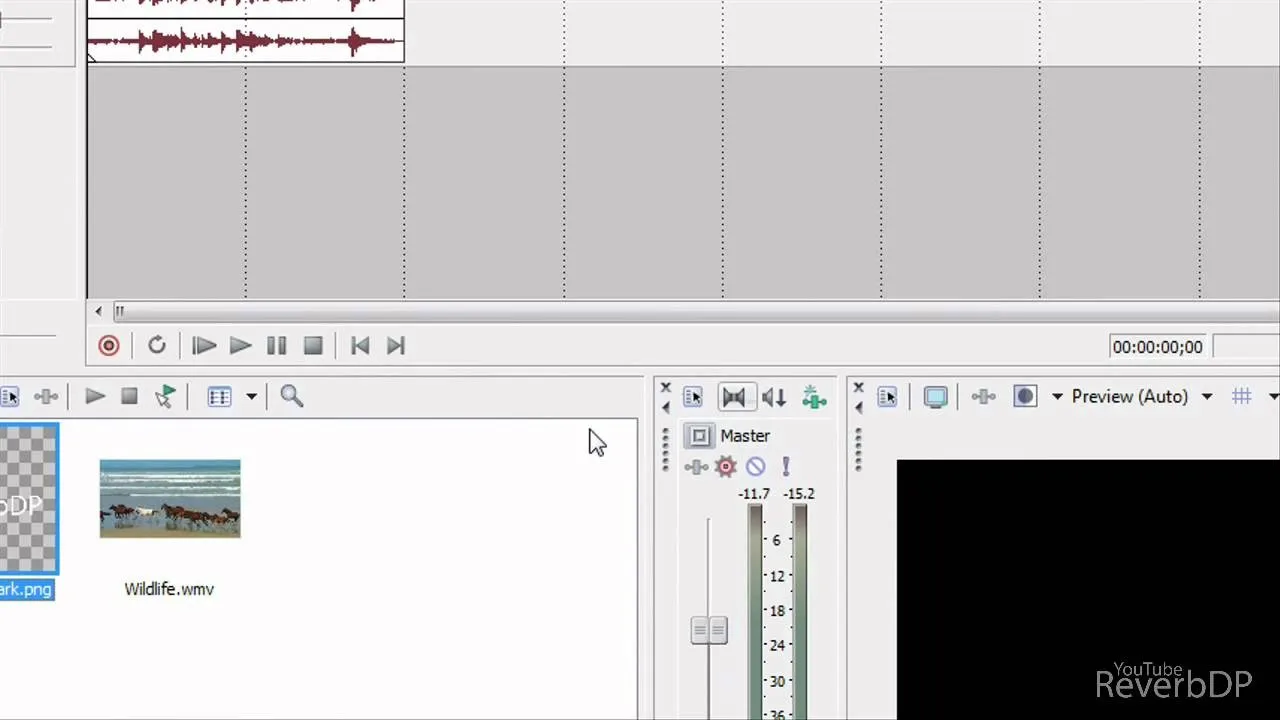


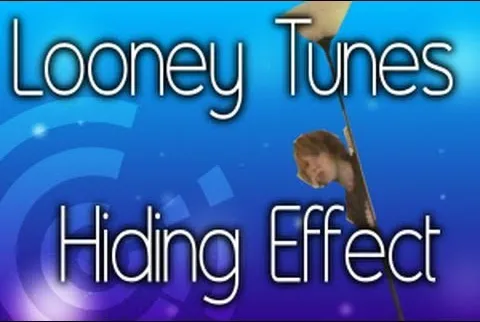



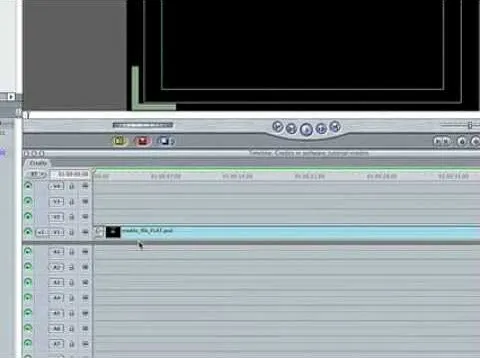


Comments
Be the first, drop a comment!