It's easy when Jamie-B from Total Recall Films takes an in-depth look at filming and editing techniques you can easily use to make your next film look and feel professional using a well know technique called "tricking the camera" -- and the viewer. Watch to see how to make a one-camera shoot look like multi-cams.
Learn how, from the RAW footage all the way through to the finished product, what to look for when you're filming, and some simple methods on how to turn your RAW footage into gold when you are editing.
In this video, Final Cut Pro 6 is used, but the techniques could be applied to any half-decent editing program.
This tutorial was made by Burtyboy3000.









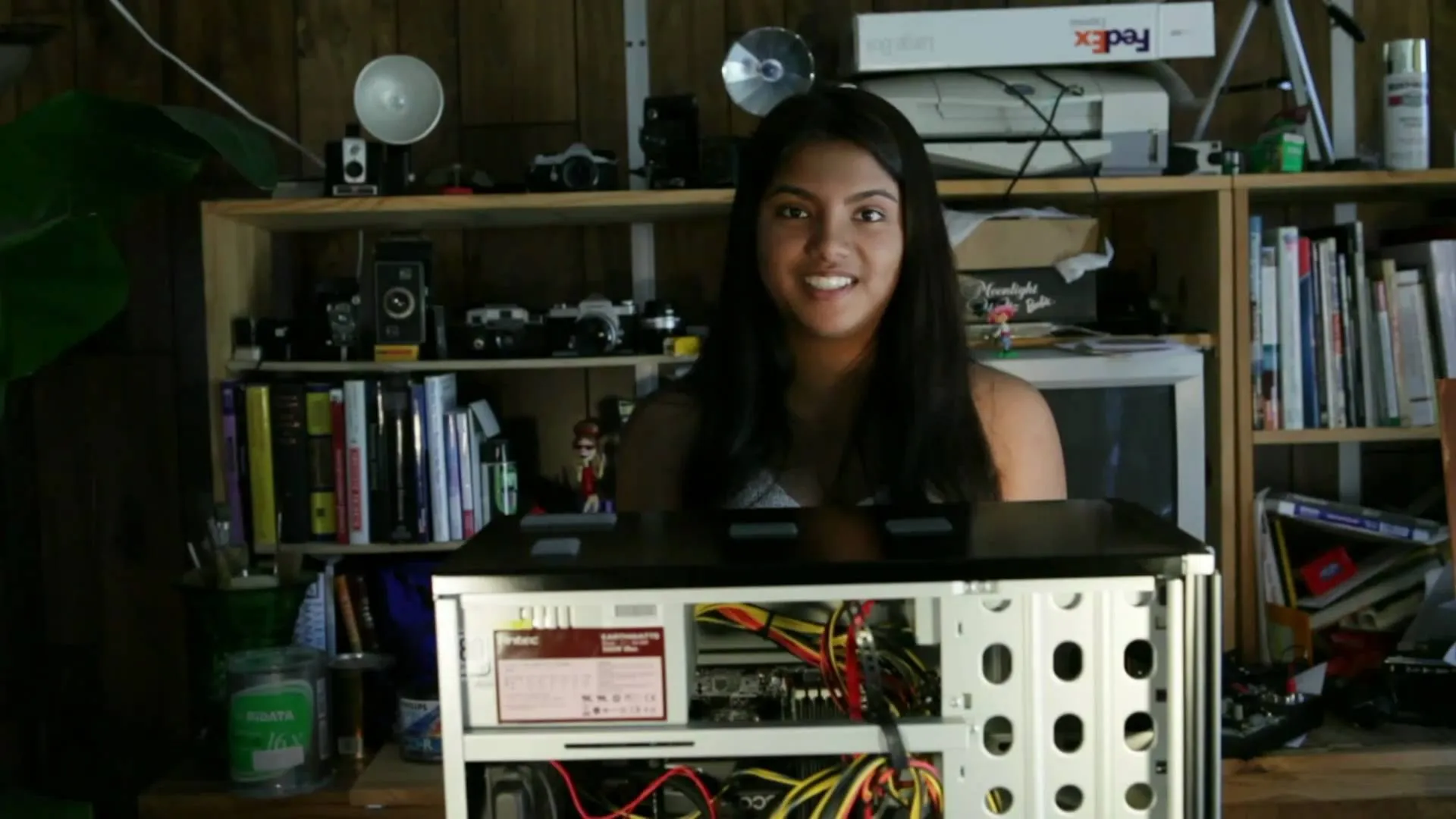

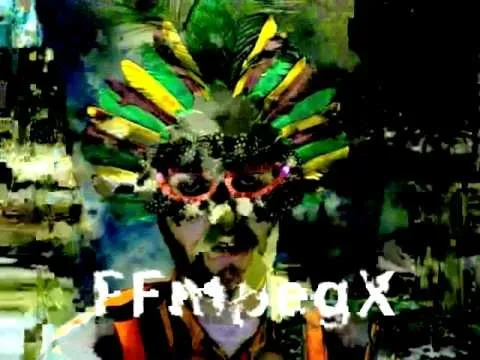
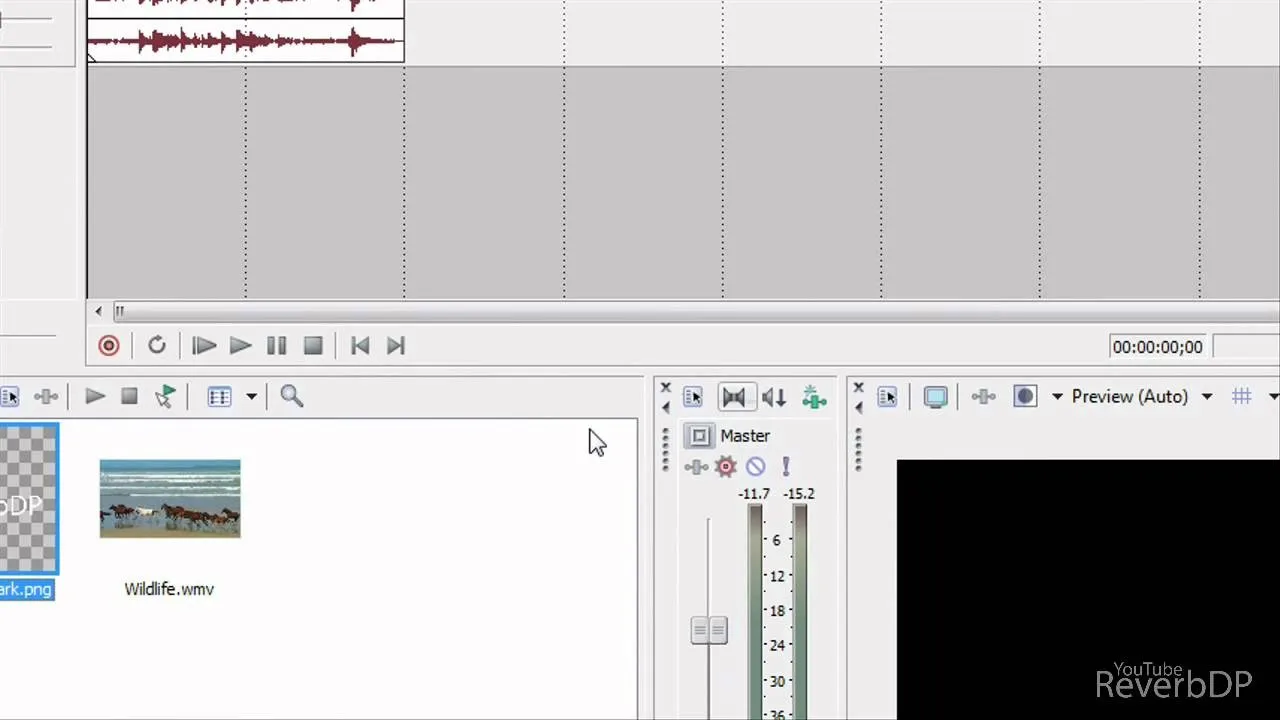


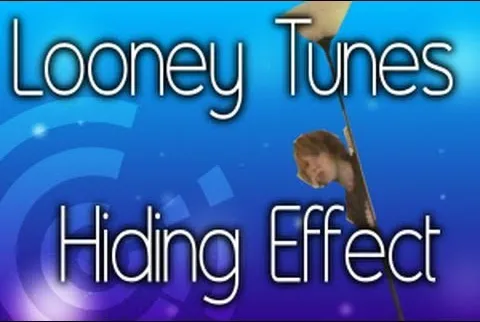



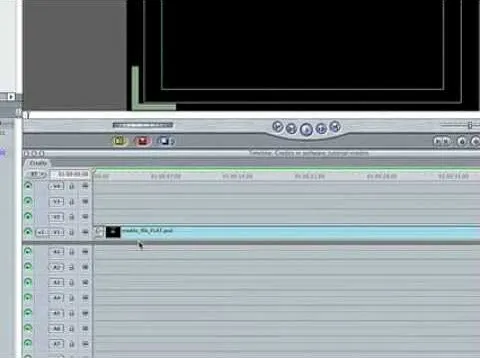


Comments
Be the first, drop a comment!