You neead adobbe after effects and twixtor plugin.
Search youtube videos about how to slow motion with twixtor.
Tried to follow step by step the video.
Steps
1) Here you can get adobbe affter efects for free ( LINK ) And here twixtor 4.5 (link ) Add me to facebook (ismael barrios) (easylife05@hotmail.com) and leave me a message asking me for how to get the licence for full version.
( I answering only by facebook )
2) search results from youtube. ( link )
3 ) In my personal experience the best way to learn is by watching tutorials.
Tips
- If you whant to slow down the speed of a video and your camera is only 30fps like my camera I recommend that when you shot the video , the objet ( in my case is me at my bike) , must be in a clear background this help you to have a smooth slow mo.
- Another tip that will help you is, when you finished the video and you whant to processing ,you have to do this : click on composition > process > and then find where say output module , click it and change the format from video for windows to windows media player.
- Try, and see what happens Hope you like it ...








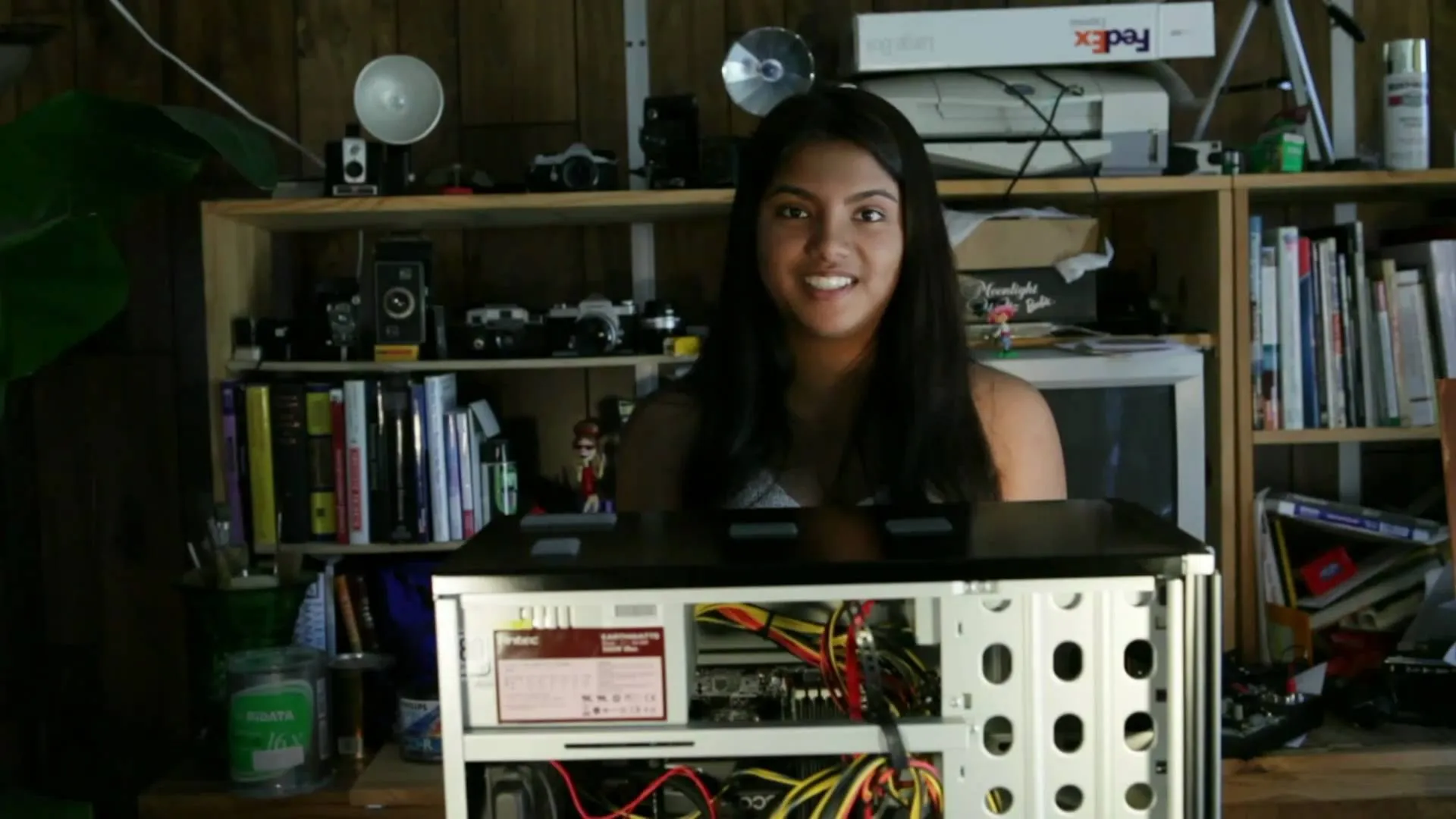

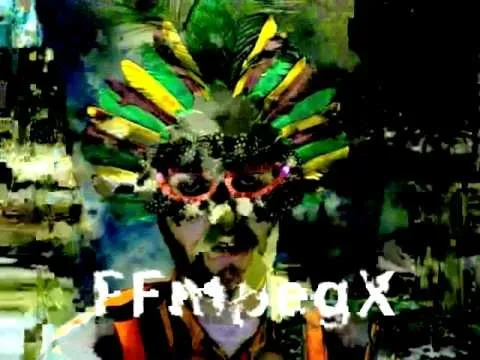
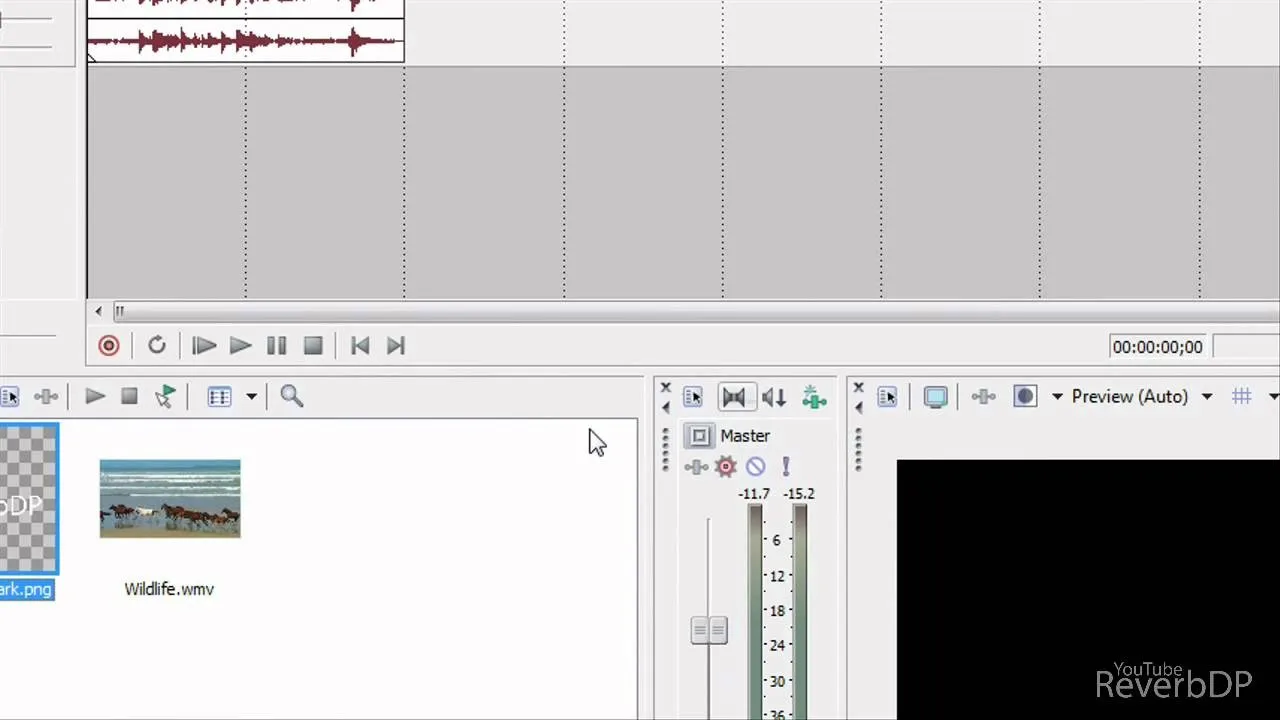


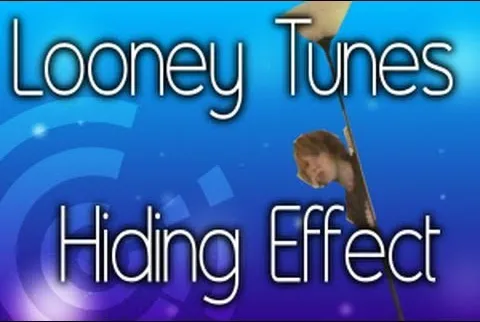



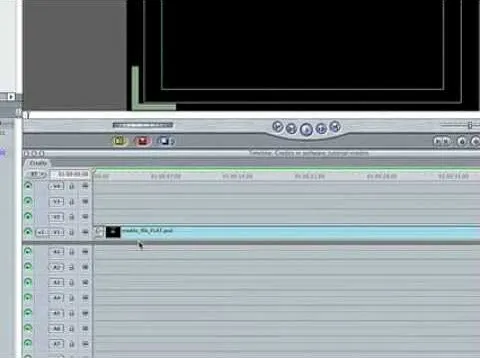


Comments
Be the first, drop a comment!